PRTG Network Monitor (DNSDC)
Download apps for Windows, macOS, iOS, Android (optional) Forgot password? Need help?
Paessler Blog
Monitor air-gapped networks with Paessler PRTG Enterprise Monitor
Comprehensive network monitoring is certainly nothing new. Network monitoring of complex, large-scale infrastructures at the highest quality level is also standard for applications such as Paessler PRTG Enterprise Monitor.
PRTG release 24.1.92 is available in the stable release channel!
The latest version of Paessler PRTG, 24.1.92, is now available through the stable release channel! This version comes with several new sensor types that are now fully supported (like the Ping v2 sensor, HTTP v2 sensor and SNMP Uptime v2 sensor), an update for OpenSSL, and several other improvements throughout Paessler PRTG. Here are the details:
Better working conditions with Paessler PRTG at Noris Inklusion
iAbout Noris Inklusion Inclusion is one of the most important social issues of our time. People with disabilities want to – and can – make a contribution to society. Noris Inklusion, a company based in Nuremberg, Germany, has been helping them do so for more than 40 years with facilities for 500+ employees, residential projects, educational support, and other initiatives. One of the prerequisites for its success is a functioning IT infrastructure. In this domain, Noris Inklusion relies on PRTG, the world’s leading monitoring solution created by the Nuremberg-based software specialist Paessler AG.
Paessler PRTG allows Dayton Children’s Hospital to focus on patients, not tech problems
iAbout Dayton Children’s Hospital One of only 31 independent freestanding children’s hospitals in the country, Dayton Children’s Hospital is the region’s only medical facility dedicated to children and committed to the relentless pursuit of optimal health for every child within its reach. Magnet-designated and recognized as a top hospital by U.S. News & World Report Best Children’s Hospitals in orthopedics, Dayton Children’s has nearly 500,000 patient visits each year. Consistently recognized as one of the country’s best and most cost-effective pediatric hospitals, Dayton Children’s is home to the Wright State University Boonshoft School of Medicine, Department of Pediatrics and together with the United States Air Force shares the nation’s only civilian-military integrated pediatric training program.
Seeing through the clouds with Qbilon
As an IT leader, some of the big questions you’ve been pondering in recent years are likely to have involved “the cloud”. Is moving your workloads off-prem the right solution for your business? Should you move everything, or does hybrid offer the most flexibility? What about security, resilience, data governance, and cost?
3 benefits of IT monitoring data in your SCADA system
SCADA systems provide an overview of your Operational Technology environment. But in today’s connected OT world, they might not provide a comprehensive overview of all the important elements. Networked components, like routers, switches and more are often the domain of the IT department, and they often don’t communicate using OPC UA (a standardized communication protocol for modern industrial automation systems). The end result? Your traditional SCADA system does not provide a comprehensive overview of the status or data of your vital IT equipment.
Different layers of security in Paessler PRTG
Following up my first blog article, Secure communication within Paessler PRTG, which covered how to set up security measures in PRTG, this article I will explain the various layers of security PRTG implements. These layers reduce the risk of unauthorized access to PRTG, which can jeopardize the underlying operating system (OS). In this article, I will also share our recommendations on how to securely handle the PRTG configuration file.
RISC-V vs. ARM: Who wins in 8 categories?
In our initial article, Is it worth the RISC-V?, we took a deep dive into the fascinating world of RISC-V, exploring its history and the compelling reasons behind companies flocking to this emerging technology. If you haven't joined the journey yet, it's not too late to embark on this captivating adventure. Now, we're all set to unravel an enthralling face-off between RISC-V and its formidable competitors. Meet the reigning champions: x86, ruling the home (PC, Laptop) and business (Data Center, Server) spheres; and ARM, the energy efficiency marvel that conquered the mobile market. As we turn our focus to RISC-V's performance as a System on a Chip (SoC), we shine the spotlight on ARM, the undisputed leader in this field. The time has come to witness the ultimate face-off between two powerhouse technologies in a thrilling 8-round showdown. Who will emerge victorious and claim the title of the superior architecture?
Paessler announces the launch of OT training in 2024
Paessler PRTG not only monitors traditional IT infrastructure, but also industrial networks and medical devices. It is an advanced monitoring solution for all your different infrastructure segments. For traditional IT infrastructure monitoring, you can attend one of our training courses, ranging from beginner to enterprise level. You can find available training dates here.
Paessler PRTG OPC UA Server: Award winning software
When we launched Paessler PRTG OPC UA Server in April of 2023, we were focused on helping OT technicians get a complete overview of their OT environment – including devices and systems that are considered to be “IT” – in their SCADA system. We knew we were onto something, and by the end of 2023, our opinion was validated: PRTG OPC UA Server won an award (2023 NED Innovation Award in the Software & Computers category) and was nominated by Computer & Automation for a Product of the Year award (we need your help with this)! Read on to find out more about how PRTG OPC UA Server gives OT technicians a comprehensive overview of their OT environment, and more about these awards.
Announcement - Important change in communication for new support requests
This article is to inform you that as of February 1st, 2024, there will be an important change for contacting our customer support. As of this date, we will no longer accept new support requests via email to support@paessler.com. Rather, you will need to submit your support requests via our official help desk portal or continue to use the “Contact Support” button in your PRTG web interface. You can find the help desk portal on our website or directly through this link: 👉 https://helpdesk.paessler.com/
Banca Profilo relies on monitoring with Paessler PRTG to safeguard its critical infrastructure
iAbout Banca Profilo Active in the market since 1995, Banca Profilo is an institution that specializes in private and investment banking, offering asset management services to private and institutional clients, and financial management services to businesses. Listed on the stock exchange, Banca Profilo focuses on four main lines of business: private banking, i.e., offering investment and asset management services to high-profile clients; financial instruments trading and proprietary portfolio management to private and institutional clients; investment banking, such as corporate finance services to Italian medium-sized companies; and, finally, digital channels, with a focus on financial industry tech development, digital services and artificial intelligence.
Secure communication within Paessler PRTG
In the rapidly evolving cybersecurity landscape, security is crucial. At Paessler, we understand the importance of security and have committed ourselves to providing a robust and secure network monitoring solution. In this blog, we are going to explore how Paessler PRTG ensures the confidentiality and integrity of the transmitted data. Specifically, we will discuss how secure communication is established, and what options you have at your disposal to further improve your setup
From hobby project to IoT cornerstone: the story of Mosquitto MQTT broker
If you want to monitor IoT or IIoT environments, chances are you will need to understand MQTT architecture, since MQTT is one of the most used protocols out there. And, if you’re using MQTT, there’s a good chance that you’re using the Eclipse Mosquitto MQTT broker, which has become one of the most ubiquitous MQTT brokers in the market. It’s creator, Roger Light, spoke on The Monitoring Experts podcast about how he started Mosquitto and how he watched it – and the IoT – grow exponentially over the years. You can listen to his story (and get tips for monitoring MQTT) by clicking on the banner.
All you need to know about PRTG SLA Reporter – our new product extension
I've already written about two of our new product extensions; now, I would like to introduce our third new product extension, Paessler PRTG SLA Reporter, in more detail. In case you missed the introduction of the other two product extensions, I recommend you take a look at these previous articles: 👉 All you need to know about Paessler PRTG Data Exporter 👉 All you need to know about Paessler PRTG Database Observer